Last Updated on January 22, 2023
In today’s article, we’re going to discuss how to bring your DnD character to life. Whether that’s through AI-generated imagery, building your own miniature, or purchasing commissioned art, we’re here to present you with a list of options for your next character portrait or image.
We’ll start with a basic guide to creating character images. Basically, this is a quick guide to how I make character images, how I find the right platform, and how I go from concept to final result. Then, we’ve put together a list of some of our favorite free and paid software for doing just that. The goal is that you can come to this article with any amount of artistic skill, and zero is definitely an amount, and leave with a beautiful rendering of your character.
How To Create Character Images for DnD 5e
Creative types of all forms seem to be drawn to Dungeons and Dragons, and why wouldn’t they be. The worlds we create when we sit down for collaborative storytelling are incredible works of fantasy.
Even without a physical representation of characters, we still often end up seeing them in our mind’s eye, whether we’re reading a book or sitting down for our favorite RPG. We are all constantly creating imagery of the characters that we connect with, that’s why ‘descriptive imagery’ is a thing.
This all leads us to a very natural conclusion. We want to be able to see our stories! A DND Character creator visual builder that can achieve your vision is such a consistent part of D&D that the character sheets we use even have a designated spot to draw your character.
Here’s the thing though, while there might be a lot of amazing artists out there, I regret to inform you that my drawing skills never even warranted a fridge magnet.
So the question is, for someone like me who struggles to draw even stick figures: How do I create an image of my 5e character?
Well, I start by deciding what my character looks like. Sometimes this is easy, I might have a very clear image of what I want my character to be. Other times, I haven’t the slightest idea, so I go to google to search for a character creator.
If I have no clue what my character looks like at all, I’ll start by searching their race and class and work from there. “Gnome artificer” can pull up some fun images, but they might not all be what I want. I see one that is older and has goggles though, so I can add those to my search terms for something a bit more interesting.
Once I find a character creator or image I like, I might just keep that image. But let’s be honest, I like something that feels more original. For me, that can lead me in one of two directions: AI or Miniatures.
Some options for both of these can be found below, but my favorites from each category are Midjourney (AI) and Heroforge (Miniature creator).
Messing around with AI imagery lets me use my knack for descriptions to create something that matches my desires, and is also incredibly unique. With the same prompts I might enter into google, I can get incredibly exciting portraits.
Then, Heroforge feels like a character creator I might use in a video game. Messing with the model and playing around with the various features lets me land on something I can really be excited about, and it gives me full control over what I want to see. Plus, as a little added bonus, I can actually buy a miniature from them so that I can play with my custom character at the table.
Both of these routes have a lot to offer, and the one I choose really depends on my mood and level of energy. If I’m down to fiddle with toggles and sort through options for a good half hour, I’ll build a mini. If I’m lacking creativity and also want to see how insanely powerful AI has become, Midjourney it is.
Most important though is figuring out what I want to see. Often, this goes back to actual character creation. If I know my character’s personality, I start to see a picture of how they look and act. It’s all in bringing that personality into whatever platform I decide to work in. That’s how I end up with character images that I’m really excited about.
Visual Character Builders
Below is our full list of character builders that we’ve found and used to build character images which we really enjoy. There’s a wide variety of imaging software available on the internet today, and we’ve tried to find something that’s perfect for everyone.
We’ve also gone the extra mile and created images, using each of the listed softwares, of characters we actually play. You can see how the different softwares allow us to portray them in different ways, and, hopefully, find a version that you like the best.
So, here are the characters. Get familiar with them now, because you get to be the judge of how well represented they are in each of the tools offered below.
Bilrin “Sparks” Pebblebeard
Bilrin is a 342 year old gnome artificer. Standing at 2’11” and weighing in at 46 pounds, Bilrin is a stout, but muscular oldtimer always up for a new experience. His white hair is little more than an assortment of eccentric wisps, never without a singe mark or two.
Rarely seen without his goggles and a tool in his hand, Bilrin dresses for success. He wears a sort of high collared smith’s apron with plenty of pockets for the various tools or spell components he might need.
Rogal Dorn
Rogal is a pale blue-skinned goliath, a little over 7’ tall, 290 pounds which puts him on the smaller side of goliaths. He is a lean and muscular barbarian with a clean shaved head and jet black facial hair.
As a goliath, Rogal is adorned with black markings that could be easily mistaken as tattoos.
Character Image Creators
Now that you know what to expect, let’s get into it.
1. NPC Generator
Some of us have a hard time even coming up with a description for our characters. While this site can be used to generate completely random characters, you can also specify the information to get a random description and work from there. It’ll also give you some fun trait details if you’re looking for more ways to make your character stand out.
Use this as a jumping off point if you’re struggling to even come up with a concept for a character. Then, you can use the descriptions offered to create an actual image.
2. Hero Forge
Hero Forge is one of the most popular miniature builders out there, and for good reason. The wide range of options you have to choose from when building your miniature is simply outstanding.
This builder lets you change every feature of your body, from hair and fingernails to optional tails or wings. Then there are plenty of clothing, gear, and weapon choices to choose from as you tailor your character. The options for coloring are outstanding, allowing you to pinpoint fine details of your character’s palette.
Once you’ve built your character you have a variety of poses to choose from, or you could create your own by rotating individual pieces to get that perfect stance.
All of that playing around can be done for free, so no worries about being unsure before you purchase something, and if you’re just looking for something to print out and use at the table they’ve got a built-in screenshot option for you. If you’re looking to have your character immortalized you can have a printed out mini sent to you.
The miniatures come in a variety of options, from a downloadable stl to bronze figures, with the pricing scale ranging from $7.99 to over $100 (that’s for the bronze figures, breath). If you don’t want to paint them yourself a colored plastic miniature is going to run you around $50, a decent price for a fully customized premium figure.
You can even purchase a downloadable token to use in VTTs, if that’s more your speed.
This program really is incredible, and I highly recommend it for it’s simple yet incredibly detailed UI. Spending about an hour with this will give you professional results, and a representation of your character that can last a lifetime.

3. Eldritch Foundry
Another great option for creating miniatures is Eldritch Foundry. It’s asset list is a bit smaller, and there’s no option to create a full-color model. You’ll be on your own for painting.
With those details in mind, it has a really wonderful user interface that is easy to pick up. You can create great in-depth characters in about 20 minutes or less. They don’t have every race, but there are enough scaling and feature options to pretty much get what you need. Starting off with the halfling, adding in elf ears, and messing with the proportions I ended up with a pretty good gnome template for Bilrin.
The lack of color does make it a bit difficult to imagine what your character will look like as you build, but it’s a curve that’s worth getting over for a customized miniature. Their miniatures are going to run you $29.99, the same as an unpainted “premium plastic” mini from Hero Forge.
If you’re looking for a miniature, not just an image of your character, this is a great choice. I highly recommend building your character in both of the miniature makers and purchasing the one that feels more true to your vision.
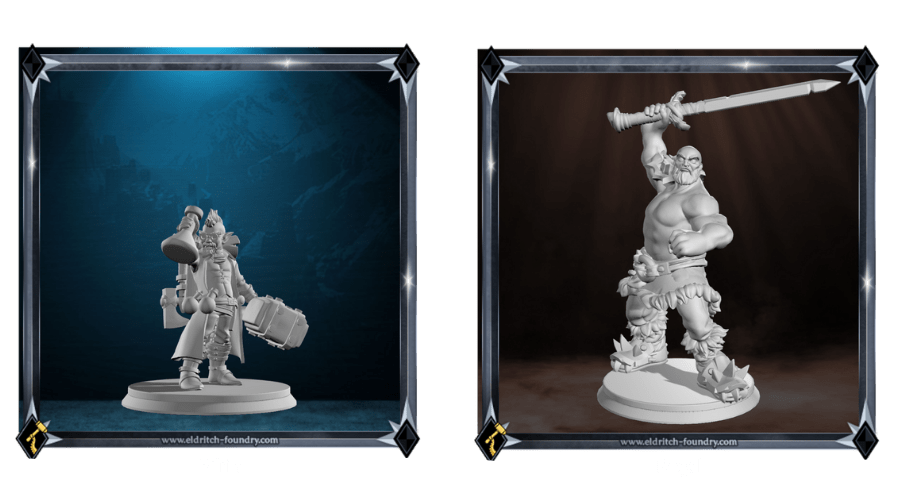
4. Artbreeder
Points for weirdness on this one. The Artbreeder website uses AI to combine images into new ones. Use the fantasy or portrait creation portals and start messing around.
The site lets you choose various ‘parent’ images, and then blend them together or morph between them to create some new option. It also uses ‘genes’ which are different aspects of the image the AI will favor or disregard based on your preferences.
You’re probably not leaving with a polished art piece, but you’ll get something cool and unique for sure.
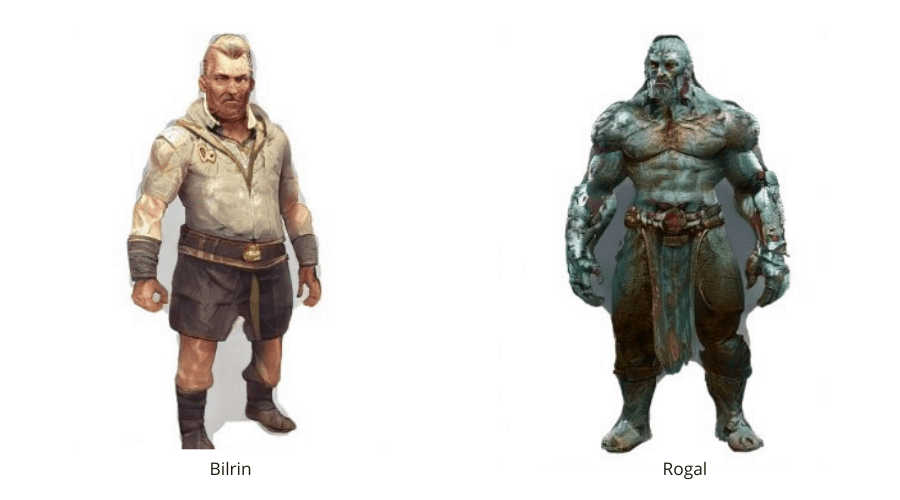
5. Midjourney
AI can do a lot, and while I’m a huge fan of the pure weirdness kicked out by Artbreeder, there are other softwares with way more… coherent images. Midjourney is one of those, and let me just tell you, it’s a whole lot of fun.
I’ve used this software to create everything from adventure cover art, to character designs, to cryptic scrolls. I mean, I just play around with this software when I’m bored sometimes because I’m genuinely so impressed by what this AI is able to produce.
Once you’ve signed up with the website, you’ll be taken to the discord server, where you can actually create things. If you don’t sign up for a paid membership, you’ll still be able to create quite a few prompts, which you’ll create in one of the ‘Newcomer Rooms’.
To actually start creating, simply type ‘/imagine’ and then hit enter (only typing what’s inside of the quotes). Your typing box will then display a prompt box, where you can type the prompts.
I find that separating individual descriptive words by commas is the best way to get a good product. For Bilrin, I might type in “gnome, tinkerer, old, bearded, goggles, fantasy art style”.
In general, I start with the most important descriptor and work my way down, always ending it with what sort of style I want the art to be created in (realistic, black and white, sci-fi, etc.).
Once you hit enter the code will generate four distinct images off of your prompt and drop them into the chat. From there, you can create variations on one of the created images (V1 -V4), or you can increase the quality of one of the images (U1-U4). You can also hit the little refresh symbol to have it create four brand new images of the same prompt.
Play around a bit, use different descriptors if you’re not seeing what you want, and most importantly, look at the prompts other people in the chat are using. My entire learning process was just 30 minutes or so of messing around and watching what other people would type.
Since then, I’ve been able to create some images I really enjoy, like the character images for Bilrin and Rogal. I hope you enjoy this and can come up with something you’re just as excited about.


6. Dall-E
After Midjourney, we have Dall-E, another open-source AI image generator which can handle slightly more detailed prompts. There really isn’t much more to say other than that.
Truly, this is just as amazing as Midjourney, although instead of short, calculate prompts, you can sort of let loose and input an entire descriptive sentence or more. How well it interprets your prompt is another issue entirely, and I find myself playing around with prompts until I really get what I’m looking for.
If you liked Midjourney, try this one on for size as well and you’ll be sure to come up with an image you enjoy.


7. Picrew / Meiker
Picrew and Meiker are two websites that host a slew of dress-up games. If you’re anything like me you want to scroll to the next option. Hear me out though, they’re pretty cool. Rather than starting from scratch and creating a complex character, these ‘games’ use a modular system where you just add on features and outfit pieces to a silhouette.
The simplicity of these sites tends to be a pro and a con. On one hand, you only need a few minutes to make a character. On the other, you’ll probably be settling in at least one department. Not every fantasy character maker you find on these sites is going to have a variety of races, or even gender choices. Most tend to be tailored to a specific demographic.
They do create some very cute and easy art styles, and if you’re willing to play around you can get something that isn’t half bad.
Here’s a small list of options on these sites that I was able to have some success with:
While I do think that this is a great option for some characters, I will say that I struggled to find one that made a solid image for either Bilrin or Rogal. In fairness, that’s probably on me for making two characters that are overtly masculine leaning.
The demographic of these websites is definitely more non-binary to feminine presenting, and that means that for some of us, they are perfect.
8. Reroll
Reroll is a great website to keep your eye on, whether you use it for a character creator or not. In addition to a pixelated art style, you also get to keep track of your character sheet. Stats, spells, notes, and more are all a piece of the free account you can build on this website.
The character creator itself is extremely simple. You choose one of the 22 races available (technically 12 with 10 additional heads/lower halves) and mess around with hair, skin color, or any other race specific qualities (such as the goliath’s ‘tattoos’). Then, once your character is built you simply choose different accessories from the inventory and add them on.
The free package is rather slim with only a handful of assets for each accessory. However, I did manage to make both of the characters with ease using only free assets. If you do want more, the paid package is a one time purchase of $7, a small price to pay for the hundreds of options that are opened up to you.
If you want a less traditional art style this is an excellent option. The bonus of being able to keep track of your character and edit those inventory items as you go really makes this site stand out.
9. Video Games
I know it sounds silly, but video games are a really fun way to build your character. Skyrim, World of Warcraft, Black Desert Online, Final Fantasy XIV, Dragon Age Inquisiton and so many more games all boast in depth character customization options when you start off your game, as well as a slew of cool equipment to try on as you go. Good resource as a character creator
While I would never suggest getting a video game just to use the character creator, chances are you have some sort of game with character creation in it already. If you don’t, no worries. If you do, play around with recreating your D&D character in a new save file.
Most games are going to lean more heavily to the human side, but some will have enough options to make almost any character you could think of. It can’t hurt to try, and let’s be honest, if you have one of those games, the creation is the best part. You won’t mind doing it again.
10. Commission an Artist
If you are really looking for the personalized touch and a piece of art that you could frame, consider supporting an artist and getting your character art commissioned. Fiverr and Patreon are two sites where you can find artists to be your fantasy rpg character maker. They can even help you through the character creation process.
This really is the best way to get your character made. If you show up with a full description of your character you will receive that character and all of the things you’re looking for. Strangely enough, this option may be the most work.
Commissioning an artist involves a couple important steps. First, you have to know what your character looks like. Sure, you could say “I want a gnome artificer” and just be happy with whatever you get, but you’re going to get better results if you describe as many of the features as you can. Hopefully your lack of art skills is compensated by a proficiency with words.
The next thing you’ll have to do is find an artist. Each artist has their own style, and their own nuances that will show up in their characters. Some artists will bring you that anime style, others might capture the WotC artstyle we’ve grown accustomed to. Finding the right artist for you should take some digging. Commissioned art isn’t cheap, so you should be willing to spend as much time as necessary finding the artist for you.
That brings us to the last part, paying. Artists are hard workers, and they’re not just giving out their content for free. Some commissions might be rather expensive (I’m talking over $100) but that art is going to be worth it.
DO NOT HAGGLE WITH ARTISTS… please.
The last thing a skilled professional wants to hear is that you’ll give them a good reference. For many artists, this is a full time job, so be kind when entering their workplace.
If you’re willing to dish out some cash for a personalized immortalization of your character, check out those websites and get at it.
Final Thoughts
Seeing our character’s come to life is a rewarding experience. Sometimes that means having a miniature on the table that is completely unique to us, and sometimes that means having a piece of art we can show off to all of our friends. I hope this article has helped you, and you get to experience the joy of visualizing the character you’ve grown to love.
And as always, happy adventuring!
As a kid, I was often told to get my head out of the clouds and to stop living in a fantasy world. That never really jived with me, so I decided to make a living out of games, stories, and all sorts of fantastical works. Now, as an adult, I aspire to remind people that sometimes a little bit of fantasy is all you need when life gets to be too much.

I wouldn’t encourage telling people to use AI Image Generators since these websites use stolen art to train the AI and are very harmful to artists, which you seem to later encourage commissioning them, this is very counterproductive.
Another option, which has come out since this article was written is the RPG Portrait web app at https://rpgportrait.app.
It uses AI to generate portraits, but is specifically built around making portraits for D&D and similar fantasy RPGs. Just choose your character’s race, class, gender, and an art style, and you’ll have a great looking portrait in no time.
The AI recommendations being above art that actual artists made (piccrew, commissions) is in poor taste. AI art theft in DnD is major rn
Can you define AI art theft? I’m curious what you mean, although I think I see your point. Do you mean AI changing someone’s original artwork?